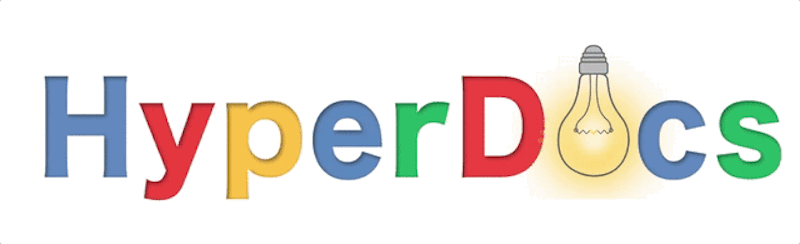Hyperdocs Sample Jon Gianelli
HyperDocs for Secondary
HyperDocs, a transformative, interactive Google Doc replacing the worksheet method of delivering instruction, is the ultimate change agent in the blended learning classroom. With strong educational philosophies built into each one, HyperDocs have the potential to shift the way you instruct with technology. They are created by teachers and given to students to engage, educate, and inspire learning. It’s not about teaching technology, it’s about using the technology to TEACH.- http://hyperdocs.co/about_hyperdocs
What is a HyperDoc?
Quiz
A HyperDoc is NOT...
- A Substitution
- A digital version of a worksheet
- Standardized
- Inflexible
- Just another way to disseminate information to be consumed
- All of the above
Quiz
A HyperDoc IS...
- Transformative
- Interactive
- Personalized
- Engaging
- A tool to help facilitate student creativity and collaboration
- All of the above
The HyperDoc Learning Cycle
- Creators deliberately choose web tools to give students opportunities to Engage • Explore • Explain • Apply • Share • Reflect • Extend the learning.
- Digital collaboration is choreographed that give every student a voice and a chance to be heard by their classmates.
- Critical thinking and problem solving skills can be developed through linked tasks.
- Students have an opportunity to create authentic digital artifacts to show what they know, and connect with a wider audience.
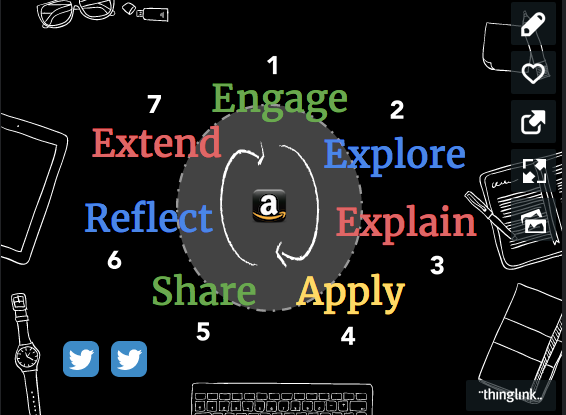
Click here to explore this interactive image explaining each stage of the learning cycle.
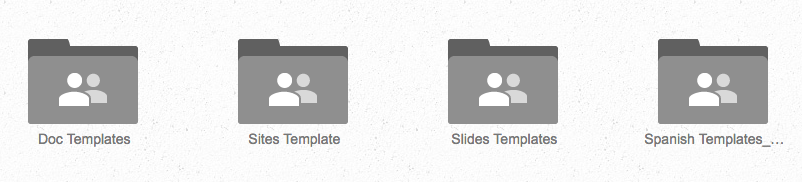
Check out these Google folders full of different types of Learning Cycle Templates.
Did you know?
For a deeper student learning experience, HyperDocs should contain each component of the learning cycle. However, you are the lesson designer. You determine the number of lesson components, the length of the lesson, and differentiated options that fit the needs of your students.
Secondary Examples for Inspiration
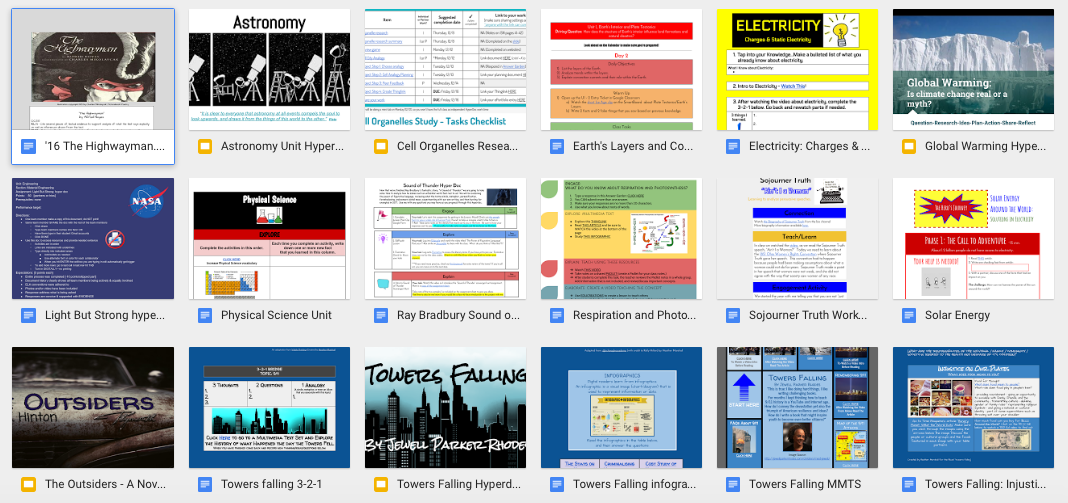
Click here to access a Google Folder full of Secondary HyperDoc Examples.
Quiz
What is the easiest workflow solution when using HyperDocs with your students?
- Google Classroom
- Your personal teacher website
- The sharing feature in Google
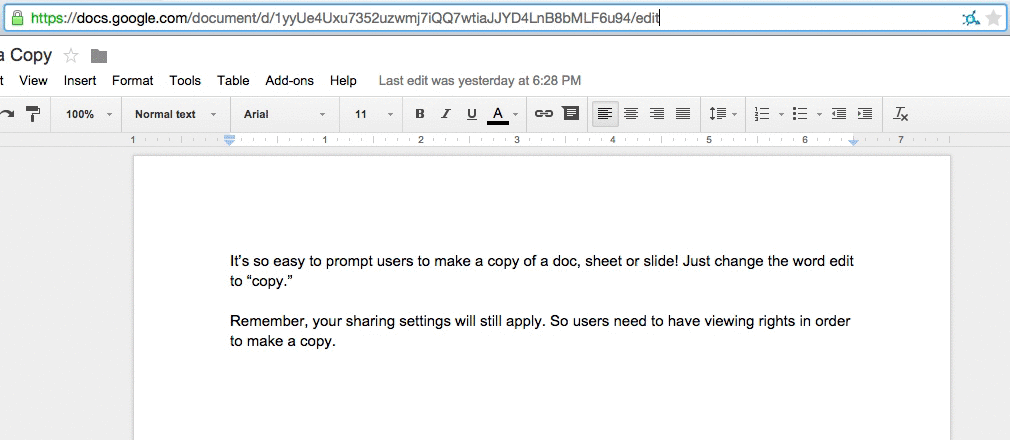
Did you know?
You can Force the end user to make a copy of a HyperDoc by changing the word "edit" to "copy" in the URL.
Here are some awesome Middle School Educators that use HyperDocs:
Where The Heck Do I Start?
Choose one of the following tasks to get started:
- Experience a HyperDoc as a student by completing this one: They HyperDoc Agenda
- Explore my TCEA Presentation: Schoogle Your Content with HyperDocs
- Sit with a buddy and just explore the hundreds of examples located in this Google Folder. Discuss how these can be modified to support your content area and grade level.
Forum
Think about the way you are currently using technology to deliver content to your students. How does the HyperDoc method differ? Add your answer to this Padlet Wall

Did you know?
HyperDocs are full of different types of multimedia content to support a specific topic. But, how are you going to assess your students? Have them create something using a digital tool. One of my favorites is Sutori (Yes, this presentation is made with Sutori). Click here to find out more about this amazing site.

Visit this page to find out how to become a member of the HyperDoc Community. http://tceahyperdocs.weebly.com/the-hyperdoc-community.html