mBot has line follower and object avoidance modes under default program setting. This project shows you how to combine them together.
More tutorials please visit http://www.makeblock.com
/Our community: http://openlab.makeblock.com/
mBot has line follower and object avoidance modes under default program setting. This project shows you how to combine them together.
More tutorials please visit http://www.makeblock.com
/Our community: http://openlab.makeblock.com/
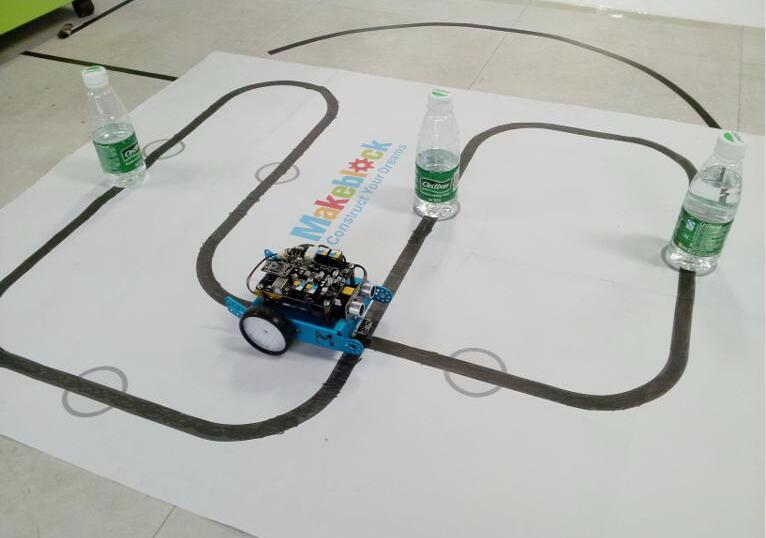
mBot has line follower and object avoidance modes under default program setting. This project shows you how to combine them together.
More tutorials please visit http://www.makeblock.com
/Our community: http://openlab.makeblock.com/

Follow the instruction of user manual to assemble the mBot. You can design your own map with black tape.
More tutorials please visit http://www.makeblock.com/
Our community: http://openlab.makeblock.com/
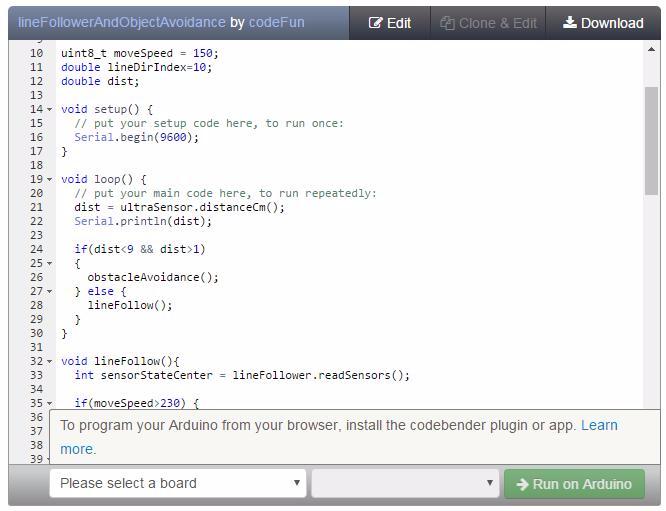
If you want to program mBot from browser, you need to install the codebender plugin, select board type Makeblock>mCore and correct port and click Run on Arduino. Then sketch will be uploaded to your board. If you prefer to program mBot with Arduino IDE, you need to download the latest Makeblock library and copy it to Arduino libraries folder. You also need to replace the first two lines(#define MeMCore_H #include ) with #include "MeMCore.h" .
More tutorials please visit http://www.makeblock.com/
Our community: http://openlab.makeblock.com/
Upload program to mBot. Your mBot is ready to go.
More tutorials please visit http://www.makeblock.com/
Our community: http://openlab.makeblock.com/
Upload program to mBot. Your mBot is ready to go.
More tutorials please visit http://www.makeblock.com/
Our community: http://openlab.makeblock.com/