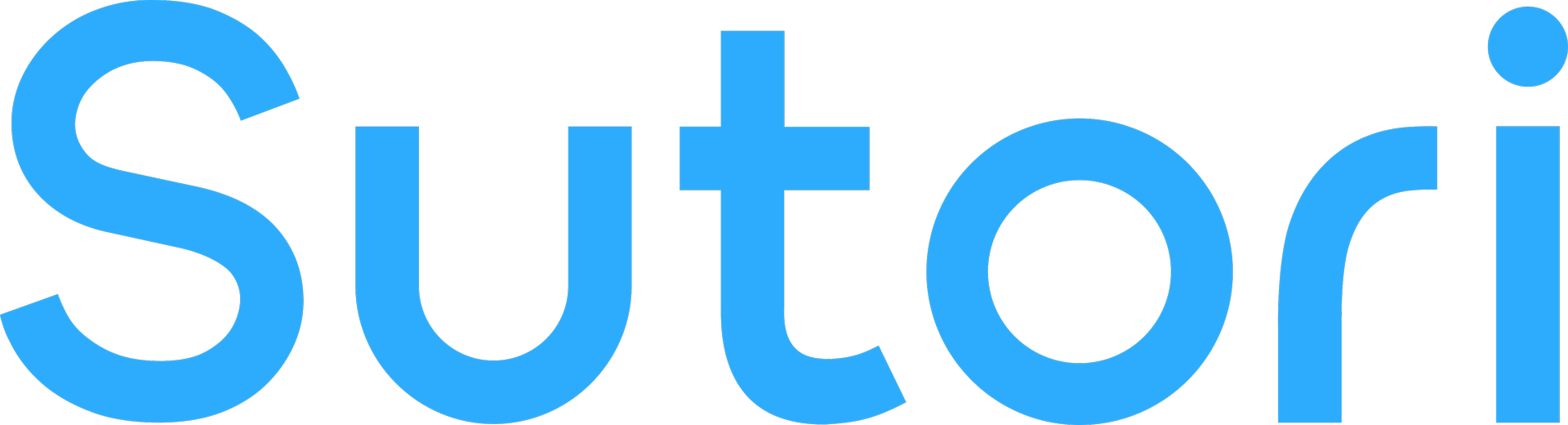Interactive digitally and print on paper. Sutori provides the best of two worlds in the timeline space, allying the digital and the physical. Sometimes we need to watch a video, zoom in on an image, listen to an audio, at others we want to avoid the distractions of our digital devices and instead focus on - and feel - the paper of a printed timeline.
Let’s read more to find out how Sutori can accompany your class timeline assignments 🙂
📚 Printable timeline templates in the classroom
Timelines are visual tools for studying an event over time. Key for social studies, science and language & arts classes, they help put learning in perspective, providing the canvas to chronologically put events in order, enabling students to make connections and understand causality.
Instead of relying exclusively on timelines you create as a teacher, why not get your students actively involved in creating their own timelines? Doing the research and creating appeals to different kinds of learning approaches - visual, auditory and kinaesthetic - while inevitably deepens learning and understanding.
To increase understanding, nothing beats having a printed version of the timeline enabling students Students are indeed encouraged to upload all kinds of media, and why not record their voice, or upload a TikTok, anything that can showcase their learning and deepen understanding.
3️⃣ ways to use digital timelines in class
The digital nature of Sutori enables you to create content that is interactive and engaging. Here are some ways to maximise your use of Sutori:
- Learning resource:
Add text, media and all kinds of interactivity to a resource on the topic of your choice. You can then share this with your students and get them to watch the videos, read the content, answer the quiz questions etc. in class or at home. If your students create accounts on Sutori, they can add comments and engage further in the content.
- Template for student presentations:
Set up a template so that students have a framework from which to create their projects. Feel free to use one of the templates (a selection comes up before you begin creating) that you can edit at will. You can also get your students to create a presentation from scratch.
- Collaborative presentations:
Create a timeline, invite groups of students or the whole class to get everyone involved. Students can also set up their own collaborative stories for easy group work.
💡 Why physical printed timelines matter
Sutori timelines look clean and slick in digital format, but remember that you can print also print them. Paper has its advantages:
- Many studies show that writing on paper, compared to writing on a tablet or smartphone, can lead to more brain activity and improved memory. Researchers hypothesise that this is due to the unique, spatial and tactile nature of hand-written information.
- Paper is distraction-free. Whether marking or adding notes for your students, doing so on paper enables you to stay focused on the task at hand.
- A physical paper timeline stuck on class walls is a useful reminder for students and for you as a teacher.
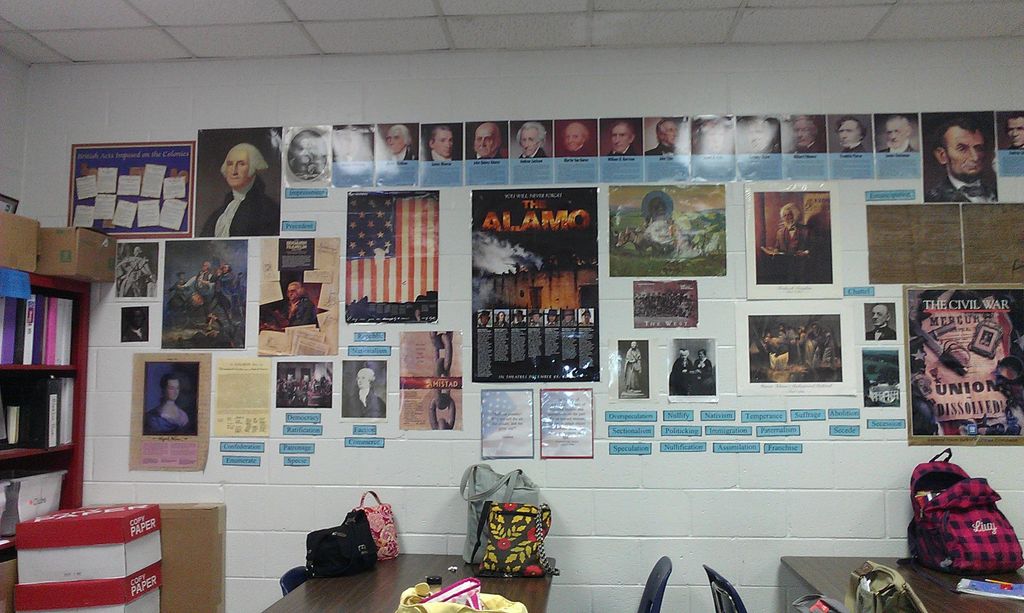
🗞️ ‘All About Me’ timeline template
Check out the ‘All About Me’ timeline template below. It’s a good way to get your students familiar with the tool and an opportunity to learn more about them.
If you have a Sutori account, you can copy this to have your own version you can edit as much as you want. Feel free to expand on the template and share the enhanced version with your students!
✍️ Create a printable timeline template yourself
Head on over to Sutori’s ’All About Me’ timeline template, click on “Create your own” and then you’ll be prompted to create a free Sutori account. You can then start working from the template in a matter of minutes.
Some advantages with using Sutori:
- Easily add videos, images and audio files to your project
- Embed any file or web link
- Use the “Present” function to bring the presentation to life
- Build interactive quizzes and polls for engagement
- Develop peer review skills with comments
- Export to PDF or embed it directly into your website
- Everything saves automatically!
All that is required is an internet connection! Sutori works on all common web browsers (Chrome, Firefox, Safari, Edge). There is a paying and - generous - free version of the tool 😊
✅ Summary
To print or not to print? That is not the question! Both digital and paper timelines have value and with Sutori there’s no need to choose between one or the other. Get your students to provide the depth of knowledge that the digital format can allow for, while get your students to consolidate knowledge by printing or creating their own paper timelines. Sutori’s flexible, visual and creative format allows for all kinds of learning styles.
Give Sutori a try now 🚀