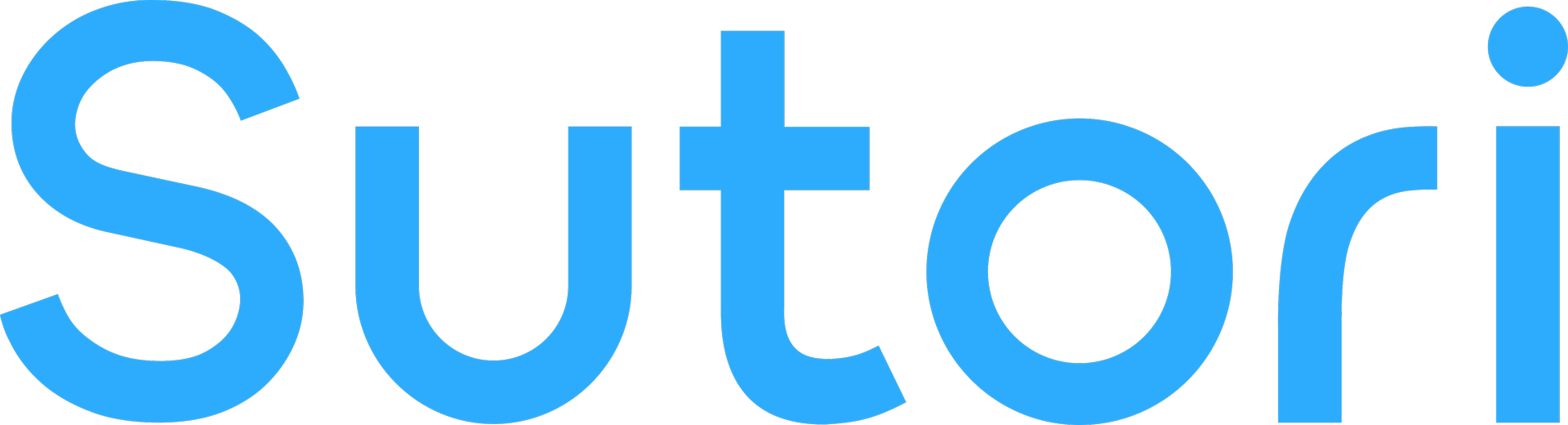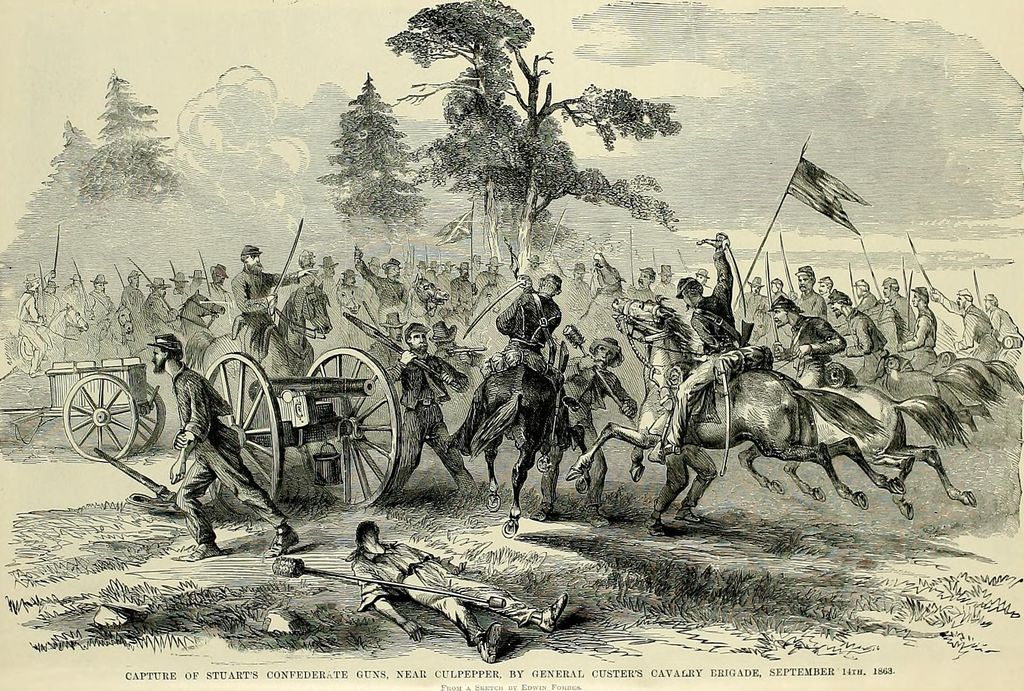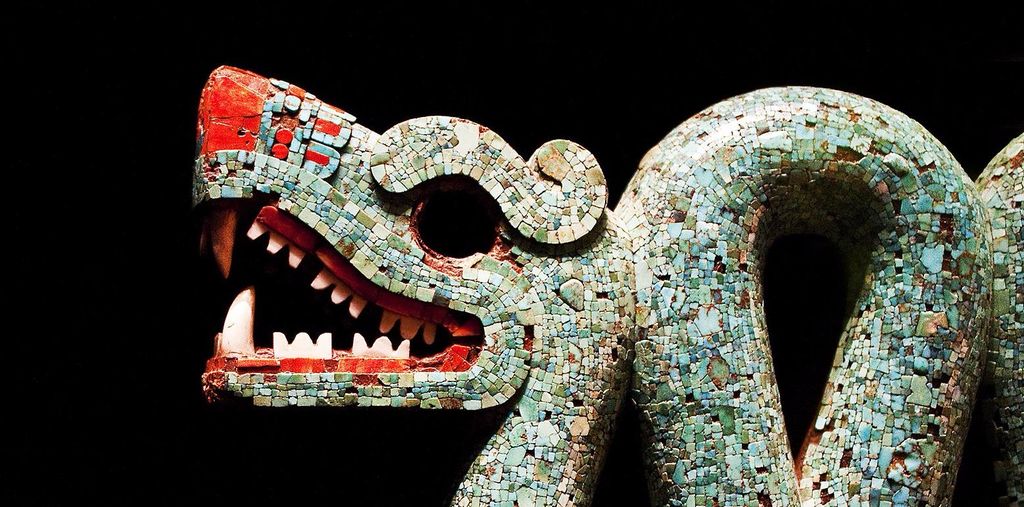Creating timelines on Sutori is as easy as can be. The interface is intuitive, requiring no coding or technical knowledge, aside the ability to use a mouse and keyboard. Like any website, mastering keyboard shortcuts (such as copy-paste) makes things easier 🙂
Key items 📚
Here’s an overview of the key items you can create:
- 🔝 Headings: they are great to structure your timeline. Adding them increases clarity, readability and makes it easy to pick out the main date, periods and themes.
- 🖼️ Images: they add colour to the story, but more importantly, if well chosen, they compliment, add depth and meaning to words. All common image formats are valid, uploaded either from your device or by copy-pasting the image link into the uploader. The higher the resolution, the better!
- ▶️ Embed any resource: Gather all your Google Docs, PDFs, Canvas infographics, Quizlets, posts on social media all in one place! It beats the "multiple tab syndrome" meaning you have everything embedded and accessible on your timeline. It keeps readers on topic and removes distractions. All you need to do is copy-paste the URL link into the media uploader (you can also upload files you have on your device such as PPT or PDFs)
- 📹 Audio & video: Songs, podcasts, explainer videos, historical recordings… These provide added context and an extra dimension to your timeline. You can embed YouTube as well as other major players (Vimeo, WeVideo, Ted, Vinyard, Flipgrids, TikToks, etc.) and any video that is on your device (.mp4 format).
- ❓Quizzes: whether multiple choice, matching or polls, these are an awesome way to add engagement to your timeline. It approaches content through a different angle, therefore increasing the chances of readers retaining information.
Tips 💡
Want to make your timelines even more awesome? Here are some tips:
- Space it out: Reading long continuous paragraphs of text can be tiring and difficult for our eyes. Space out the text, use bullet points, add titles and subtitles, write shorter paragraphs and sentences if need be.
- Expand to good effect: You can make an item cover the entire width of the timeline. This is great when you want to make items, such as a striking image or interesting video, stand out. Generally speaking, it is good to have a mix of expanded and left/right aligned items.
- Don't be shy to use other sources: Use inverted commas to quote them and add your personal take or comments below. You can also rework content taken from elsewhere and adapt it with your own words. Never copy-paste from another website and pass it off as your own work.
- High quality visuals: No one wants to have to squint to see an image, so avoid low resolution and blurry photos.
- Mix it up: Images, videos, audio tracks and embedded resources can all provide depth and context. 'Forums' can grab the attention of your reader, make them pause and think, while 'Did You Knows?' can be a light and fun "break". Quizzes meanwhile add interactivity and a playfulness to your content.
- Curate, don't collect: Avoid the dumping of resources by selecting the most valuable resources to add to your presentation. Too many resources embedded into Sutori can dilute the poignancy of a message.
Want to go deeper? 🤔
Check out our full guide below for more general info and tips:
Create a story timeline template yourself 🛠️
Head on over to Sutori’s story timeline template, click on “Create your own” and then you’ll be prompted to create a free Sutori account. You can then start working from the blank timeline template in a matter of minutes.
All that is required is an internet connection! Sutori works on all common web browsers (Chrome, Firefox, Safari, Edge) and we offer a free tier so you can try it out for yourself.
Summary
Timelines can be more than a linear succession of events. By using the breadth of varied items available on Sutori, you can turn them into real, in-depth and interactive presentations.
No matter the topic or subject of your timeline, Sutori is the perfect companion for you. Try it out now for free 😊